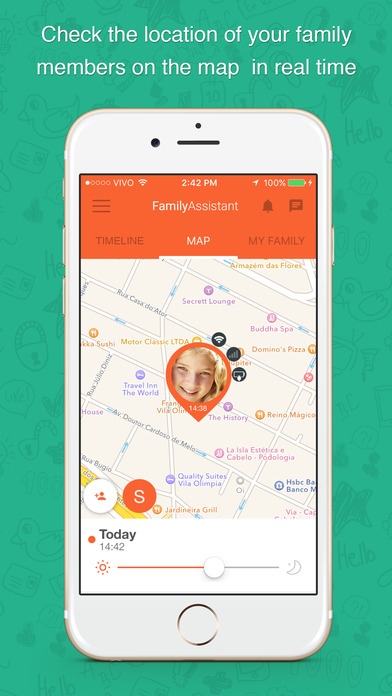ZoeMob Family Assistant 4.3
Free Version
Publisher Description
ZoeMob Family Assistant is a service created to bring together parents and children. It allows families to stay safe, communicate more effectively and organize their activities and common commitments. For all your family's needs, install the Family Assistant application on your smartphones. Location Give your family peace of mind by keeping them safe even when you're not nearby. Check family members' locations in real time, receive alerts when they enter or leave locations such as home, schools, or clubs. Now, parents and children no longer need to make phone calls to ask, "Where are you?" The Family Locator provides this information quickly and accurately. Communication Take advantage of the easily accessible private instant message service, exclusively for your family. Parents and children can speak at any time and share their happiest family moments with the Family Messenger. Organization Ensure that all the family will remember commitments and important information. That school meeting, a cousin's wedding, a holiday trip, a grandparent's birthday: it's all saved and accessible in the Family Calendar. Children can also ask their parents permission for activities like "playing a video game a bit longer" or "going to a friend's house on Saturday afternoon". What's more, both the request and the decision are registered in the Family Calendar. Come join the more than 10 million parents and children using the service across the country and try the ZoeMob Family Assistant! - The continuous use of GPS may diminish battery life
Requires iOS 8.4 or later. Compatible with iPhone.
About ZoeMob Family Assistant
ZoeMob Family Assistant is a free app for iOS published in the Chat & Instant Messaging list of apps, part of Communications.
The company that develops ZoeMob Family Assistant is TWT Digital Ltda. The latest version released by its developer is 4.3. This app was rated by 1 users of our site and has an average rating of 2.0.
To install ZoeMob Family Assistant on your iOS device, just click the green Continue To App button above to start the installation process. The app is listed on our website since 2015-04-07 and was downloaded 69 times. We have already checked if the download link is safe, however for your own protection we recommend that you scan the downloaded app with your antivirus. Your antivirus may detect the ZoeMob Family Assistant as malware if the download link is broken.
How to install ZoeMob Family Assistant on your iOS device:
- Click on the Continue To App button on our website. This will redirect you to the App Store.
- Once the ZoeMob Family Assistant is shown in the iTunes listing of your iOS device, you can start its download and installation. Tap on the GET button to the right of the app to start downloading it.
- If you are not logged-in the iOS appstore app, you'll be prompted for your your Apple ID and/or password.
- After ZoeMob Family Assistant is downloaded, you'll see an INSTALL button to the right. Tap on it to start the actual installation of the iOS app.
- Once installation is finished you can tap on the OPEN button to start it. Its icon will also be added to your device home screen.